Using Hirebotics Cloud Tools for Restoring Files
April 8, 2020
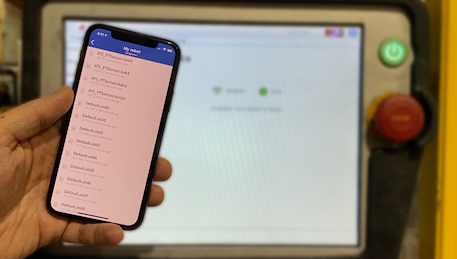
If you have a cobot from Universal Robots in your facility, you can take advantage of our free cloud tools to help you manage and support your cobots — and we said free! No external hardware or cloud device is needed.
This article will walk you through a particularly helpful use case — restoring prevision versions of files. Read on to find out more about how this works.
Background
Since our founding, we have cloud connected 100% of our fleet of Universal Robots. This has been vital to our ability to support our customers and cobots that are thousands of miles away from our offices in Nashville, TN. In our efforts to give back to the community, we recently released a subset of these capabilities to any and all Universal Robots customers, distributors, and integrators. You can read more about our release here. Or find more about these capabilities here.
Mistakes Happen
If you've ever written software, you understand that during the software development process you sometimes make mistakes and want to undo a series of changes. This is natural as you're trying out new features or ways of accomplishing something in code. Programming a robot is no different.
Often times when programming a cobot, you might be inclined to "version" files by convention. This works well when the frequency of changes is low and the robot programmer (that's you!) remembers to properly version files.
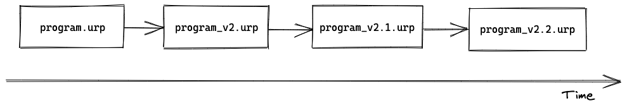 But this commonly used method is fraught with issues because it is a manual process. For example, often times you remember to roll forward to a new file name only when you believe the program is in a good state. However many changes could have happened between remembering to perform this task. There's no easy way to go back to an intermediary version.
But this commonly used method is fraught with issues because it is a manual process. For example, often times you remember to roll forward to a new file name only when you believe the program is in a good state. However many changes could have happened between remembering to perform this task. There's no easy way to go back to an intermediary version.
Universal Robots' Polyscope will automatically keep the last 10 versions of a program (e.g. UR's urp file format). But good practice also means you also want versions of non-program files, such as script files, flight reports, and more.
There is a Better Way
Hirebotics Free Cloud Tools take care of this for you in an automated way! Once you are running our URCap on your cobot, your critical program and support files are automatically backed up to the cloud, with every file change creating a new version.
All versions are accessible in the Hirebotics mobile app and if you need to restore any file, you can do so quickly and painlessly from the mobile app. Even restore a file creates a new version so your work is never lost. Checkout the simple steps below to see how this works.
1) Select the file that you want to restore
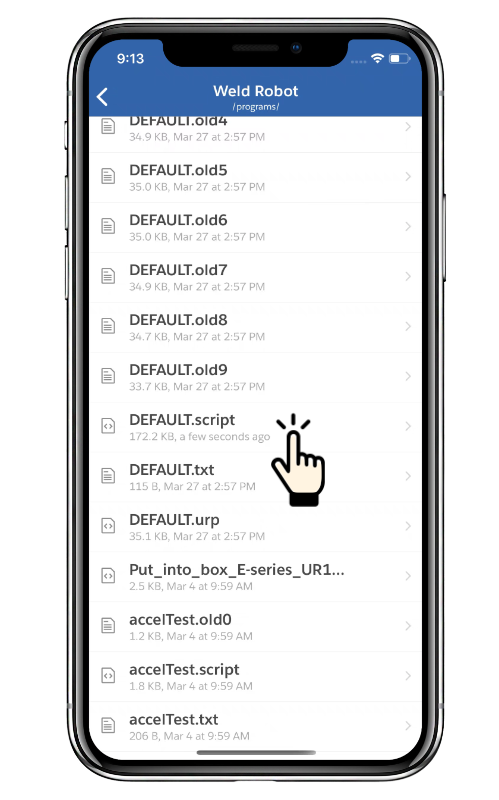
2) Select the version of that file that you want to restore
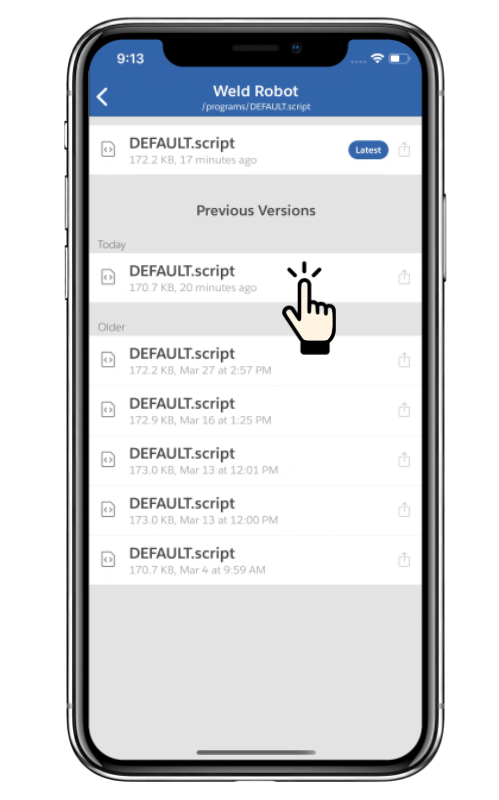
3) Select "Restore File"
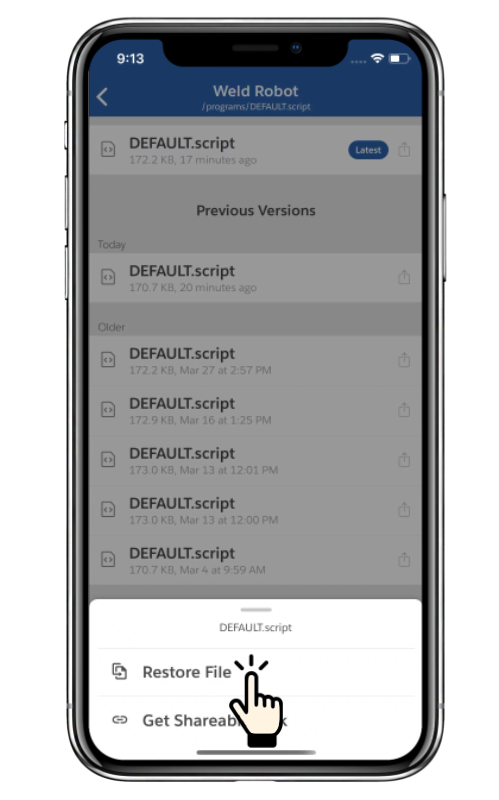
4) Confirm once more that you want to restore this version
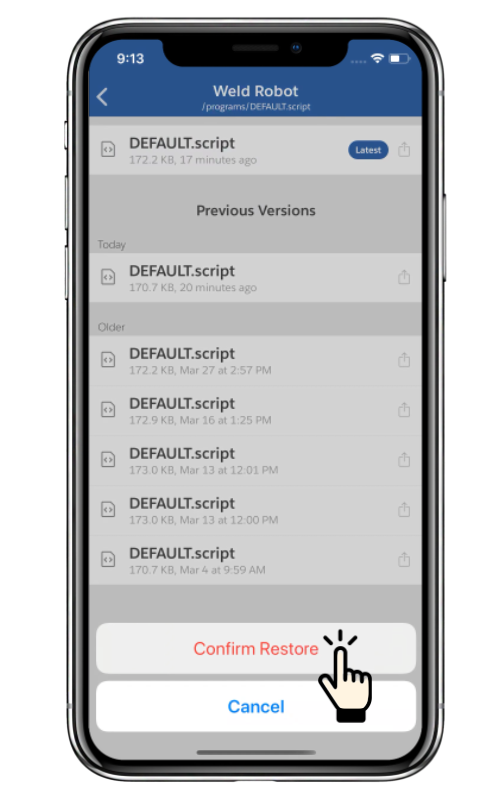
5) Done!
Notice that a new version is created when the restore is complete. You never have to worry about losing your work!
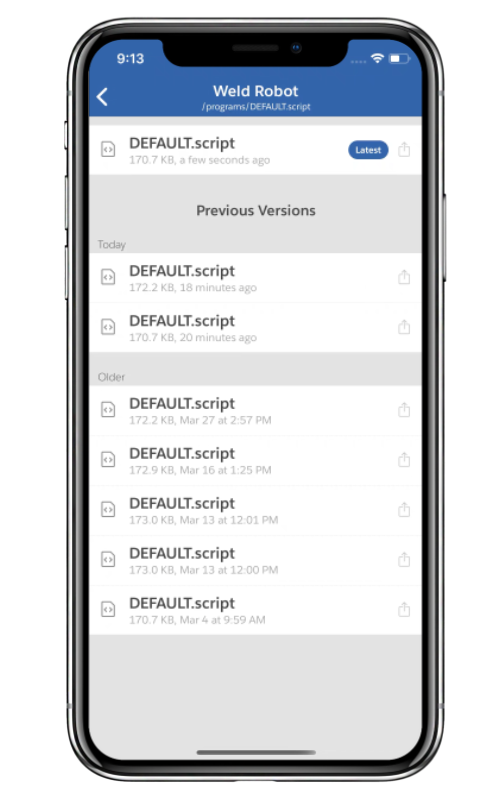
Get Started Now
The key to leveraging cloud tools is to get started now. Don't wait until you find yourself in a situation where you need remote access to your cobot. The time is now to connect a network cable to your cobot, install a simple URCap, and start backing up your critical files immediately.
What are you waiting for? Get Started Now

